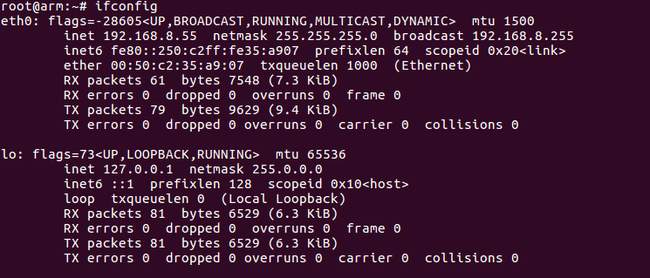“模板:Imx6 Ethernet”的版本间的差异
来自ARM Wiki
Liaoweijie(讨论 | 贡献) |
Liaoweijie(讨论 | 贡献) |
||
| 第15行: | 第15行: | ||
::* 动态IP | ::* 动态IP | ||
:::<syntaxhighlight lang="bash" line> | :::<syntaxhighlight lang="bash" line> | ||
| − | |||
cat <<EOF >> /etc/network/interfaces | cat <<EOF >> /etc/network/interfaces | ||
allow-hotplug eth0 | allow-hotplug eth0 | ||
2021年9月17日 (五) 10:53的最新版本
- 查看设备
- 使用
- 静态IP
1 mv /etc/init.d/connman /etc/init.d/connman2 //移除备份connman配置,yocto系统需执行此步骤 2 cat <<EOF >> /etc/network/interfaces 3 allow-hotplug eth0 4 auto eth0 5 iface eth0 inet static //静态IP模式 6 address 192.168.8.55 //静态IP地址 7 netmask 255.255.255.0 //子网掩码 8 gateway 192.168.8.1 //网关 9 dns-nameservers 202.96.134.133 //DNS域名服务器 10 11 EOF 12 /etc/init.d/networking restart //重启网络

- DNS设置
1 cat <<EOF > /etc/resolv.conf //临时修改DNS,此文件内容可能被覆盖 2 nameserver 8.8.8.8 //主DNS 3 nameserver 114.114.114.114 //副DNS 4 5 EOF
- 推荐方式,参考配置静态ip部分,将DNS写入到/etc/network/interfaces配置文档中